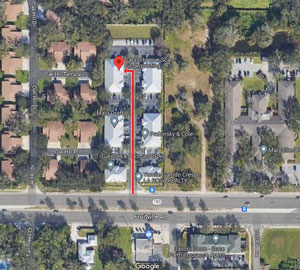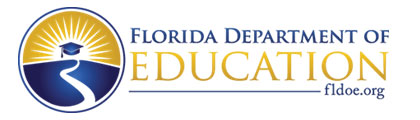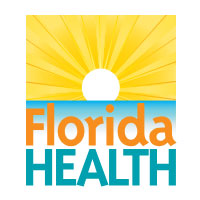Mobile Fingerprinting Service
We proudly offer mobile fingerprinting services throughout all of our surrounding areas bringing
convenience to your preferred location. Whether it's for a single individual or a large group,
we’ve got you covered. The cost of the fingerprint scans is the same as visiting our office.
However, a mobile fee applies for onsite visits, ranging from $200 to $500 per visit.
This fee depends on factors such as the day and time of the appointment, the location,
and the number of individuals being fingerprinted. Groups of 50 or more typically qualify
for the lowest mobile fee.
Please note that mobile fingerprinting services are by appointment only.
Appointments cannot be booked online. For specific pricing details and availability, contact our office directly at.
941-538-7959